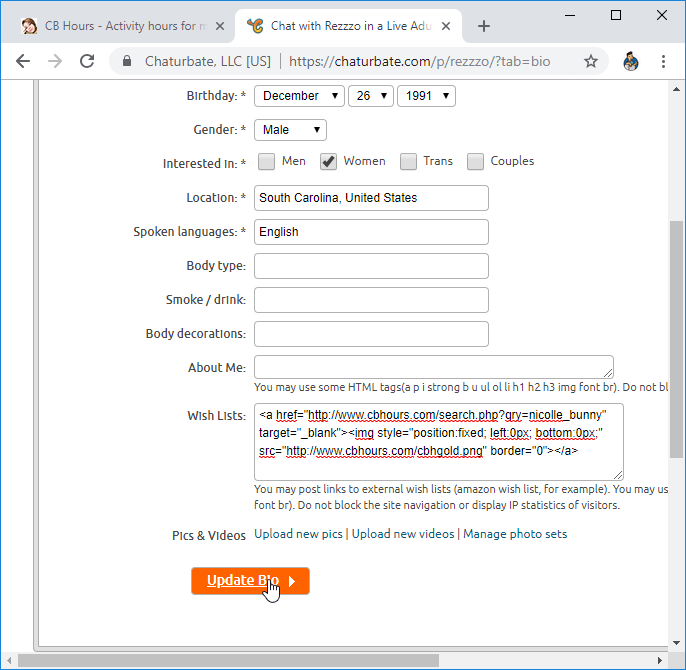1. Fill out the fields you want then click Generate
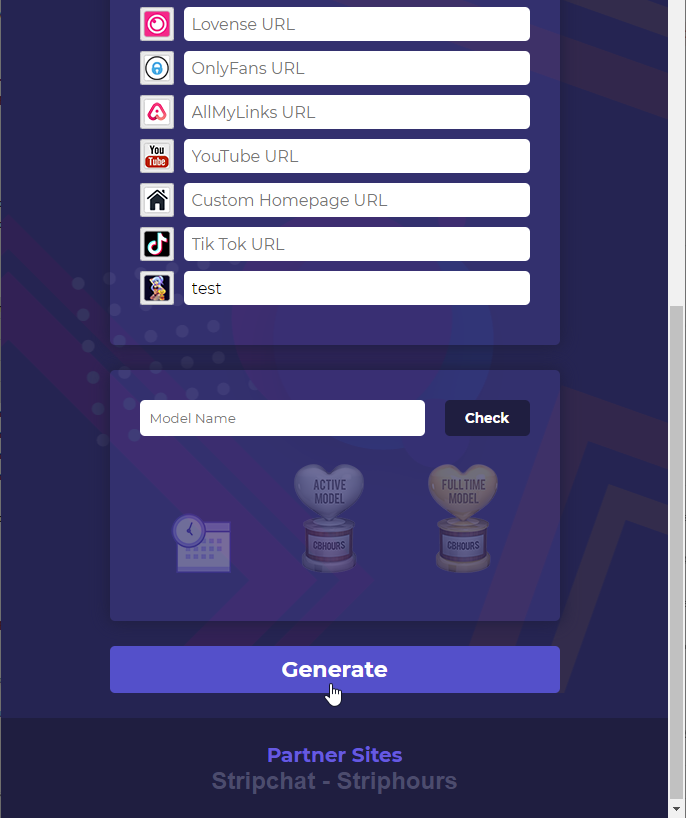
2. Now click the Copy code button
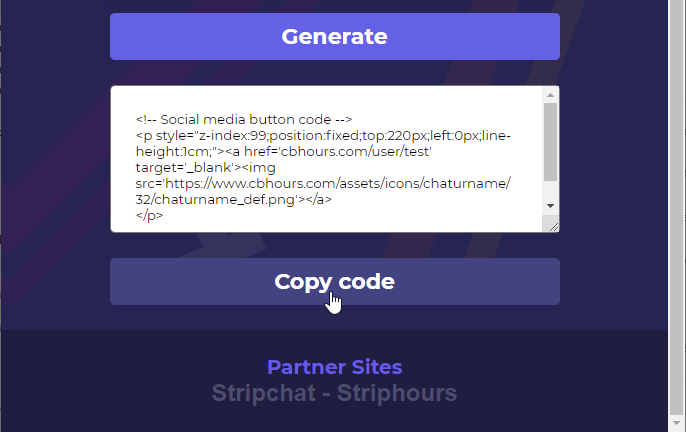
3. Go back to chaturbate and click edit your bio
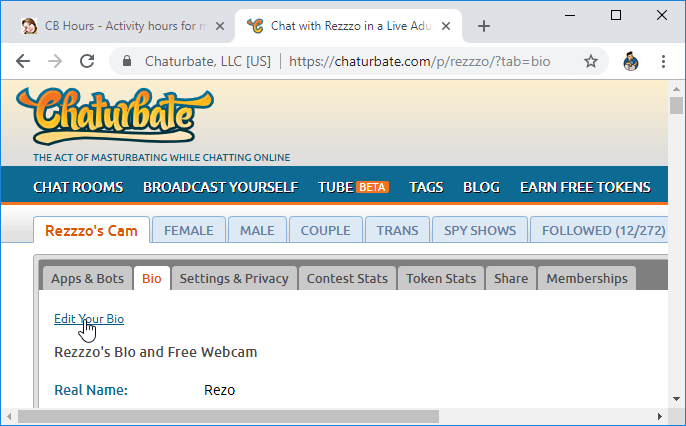
4. Right click in the text box "About Me" or "Wish Lists" then click Paste
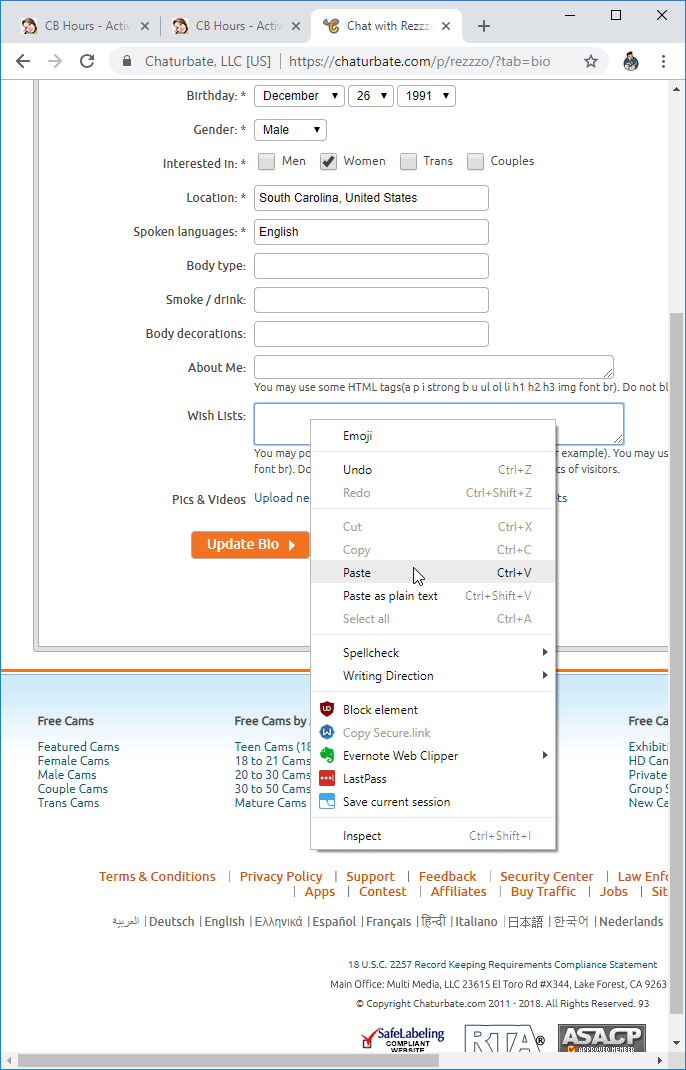
5. Now click the orange button "Update Bio" and then you are done
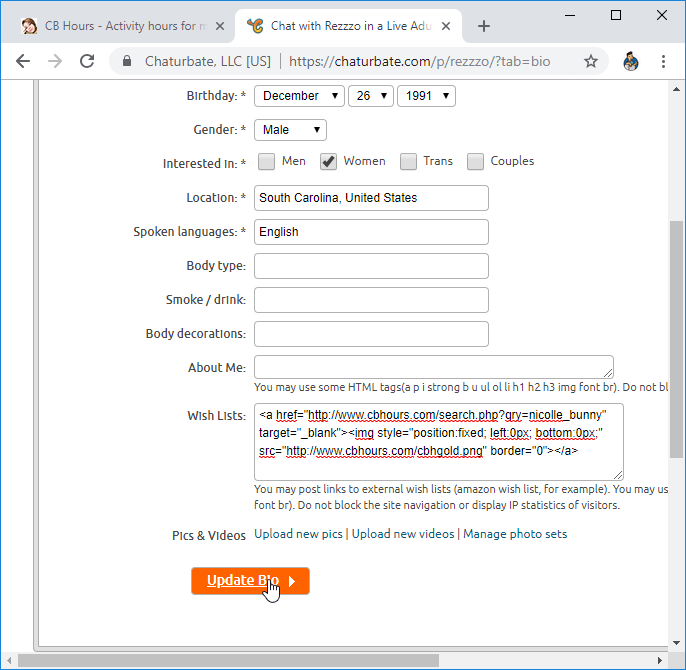
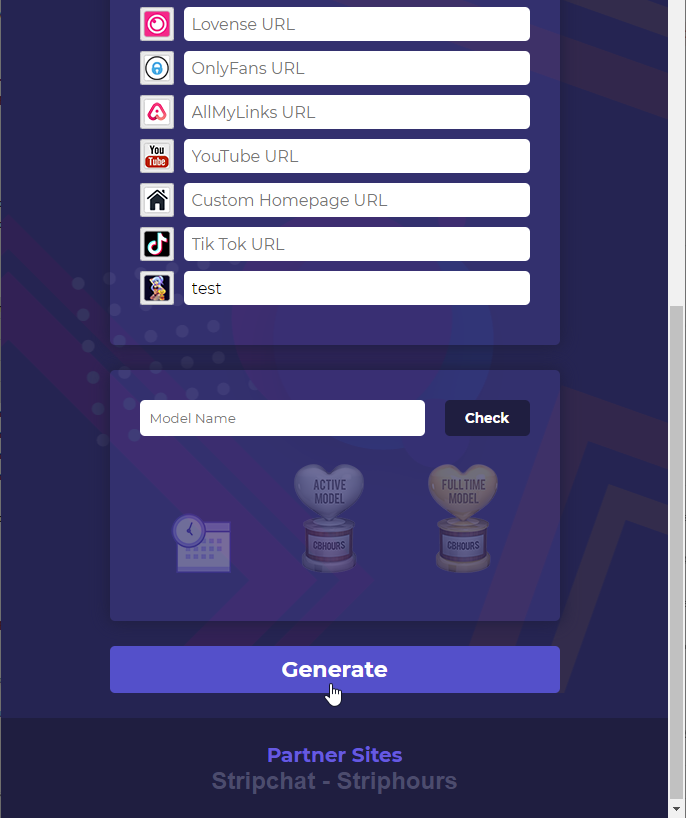
2. Now click the Copy code button
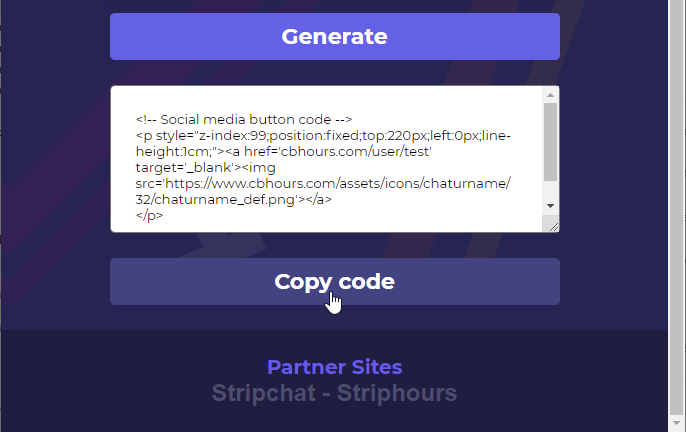
3. Go back to chaturbate and click edit your bio
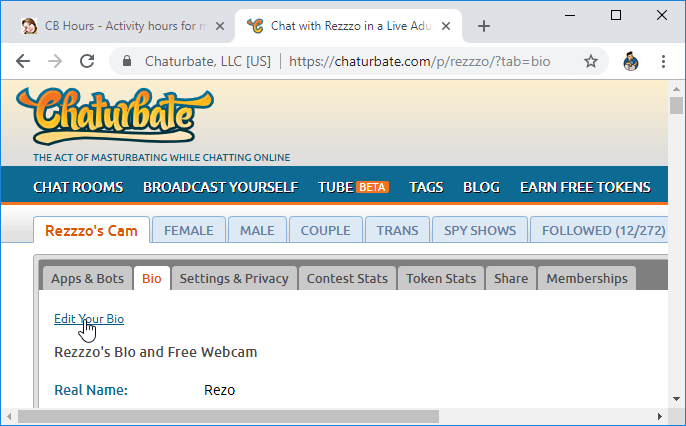
4. Right click in the text box "About Me" or "Wish Lists" then click Paste
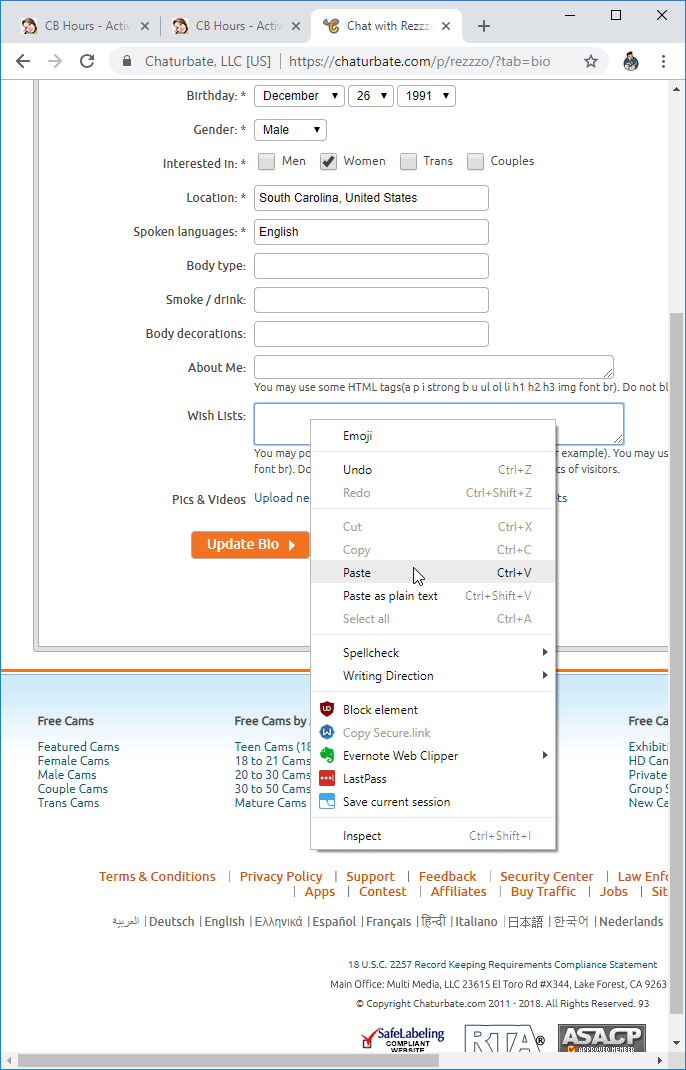
5. Now click the orange button "Update Bio" and then you are done