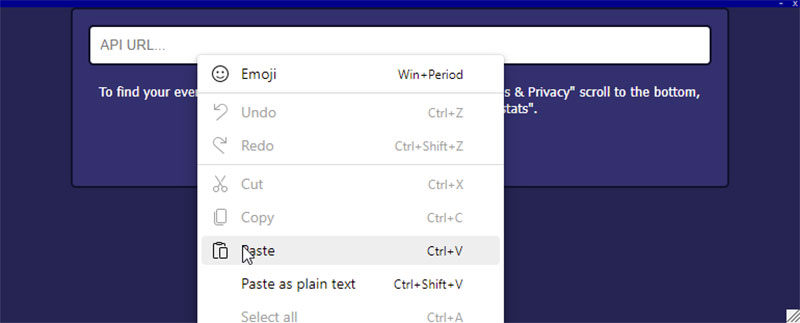1. Go to Settings & Privacy Tab
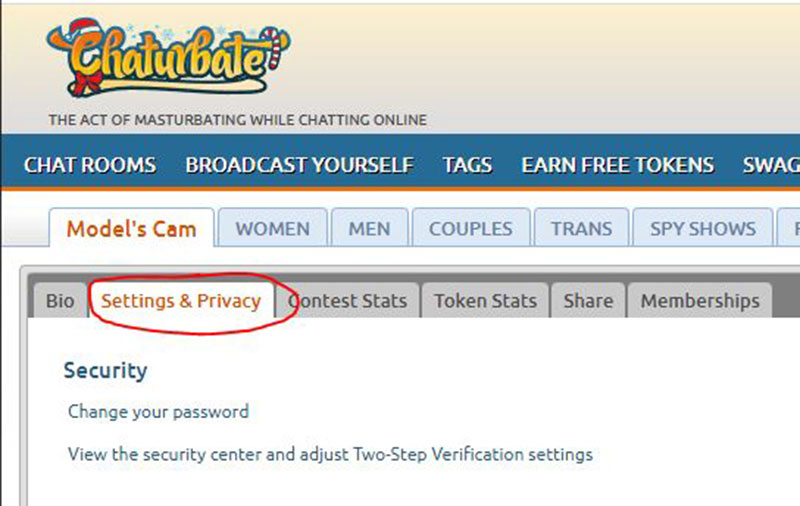
2. Scroll to the bottom and click "Authorize your 3rd party stats"
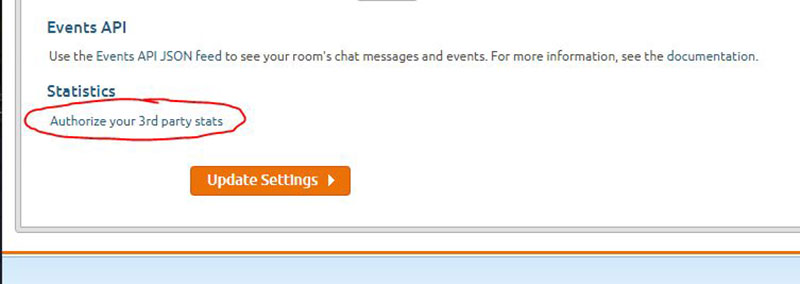
3. Right click your existing Events API or create a new one
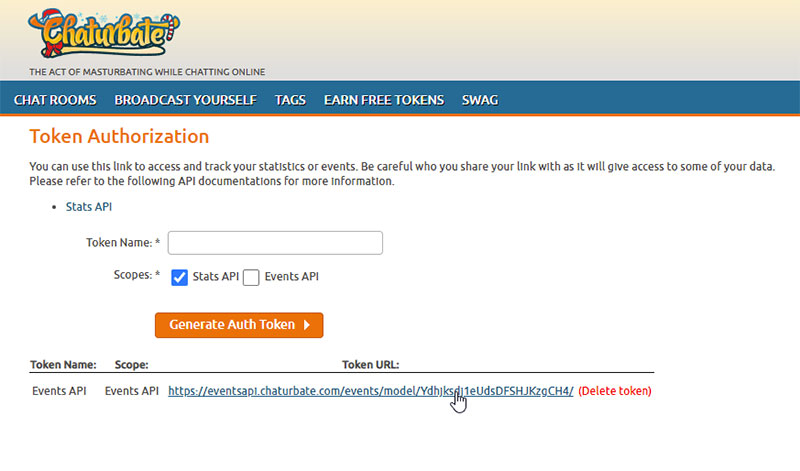
4. Left click "Copy link address"
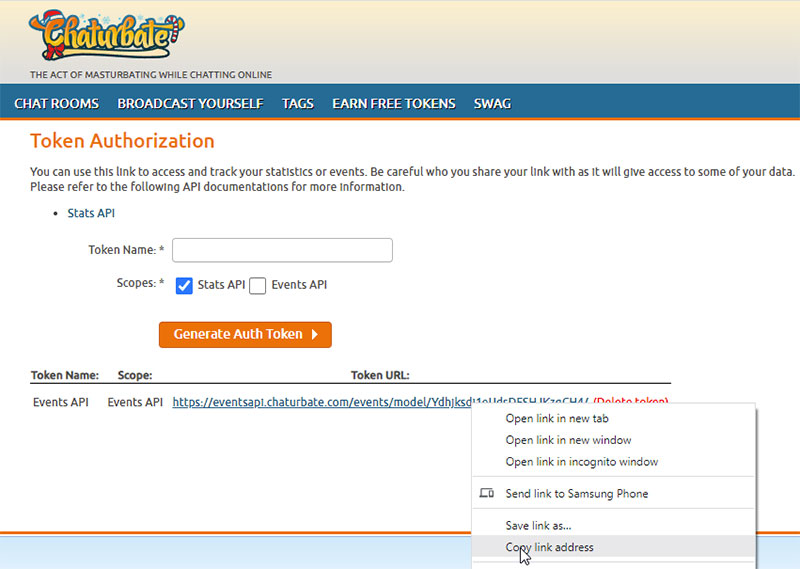
5. Right click the API textbox on cbhours eye-contact then left click paste then click START button.
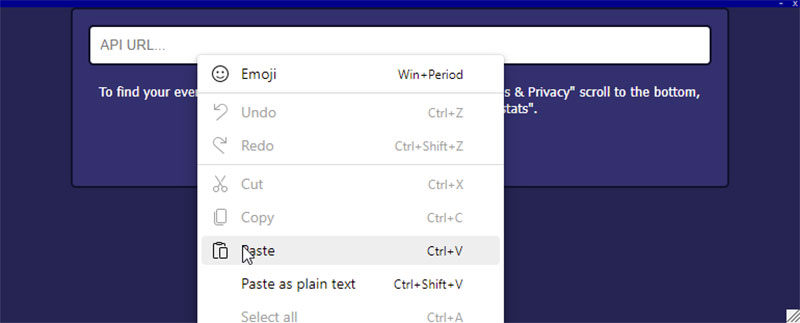
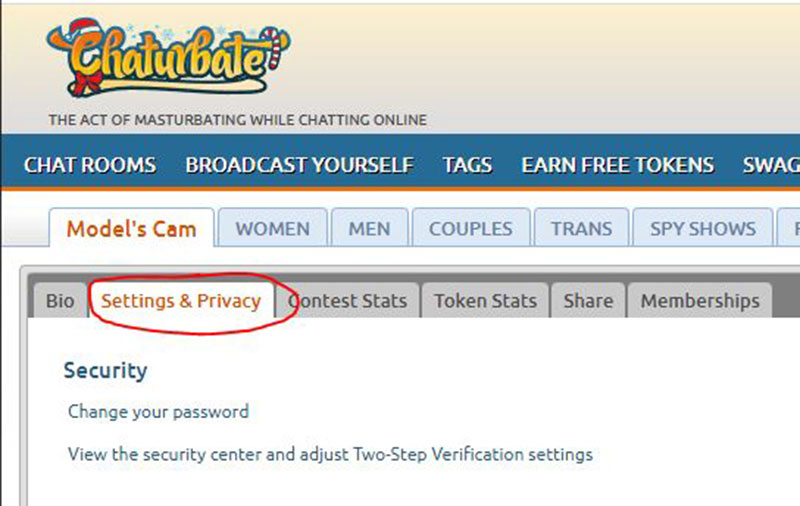
2. Scroll to the bottom and click "Authorize your 3rd party stats"
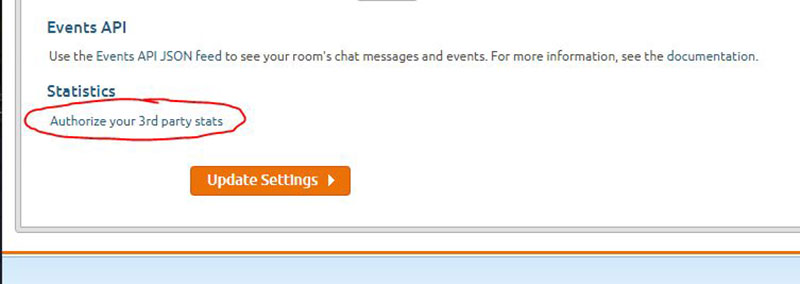
3. Right click your existing Events API or create a new one
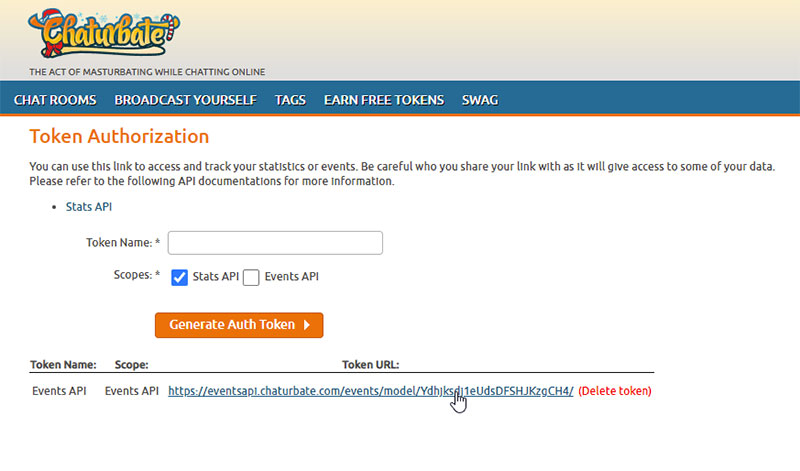
4. Left click "Copy link address"
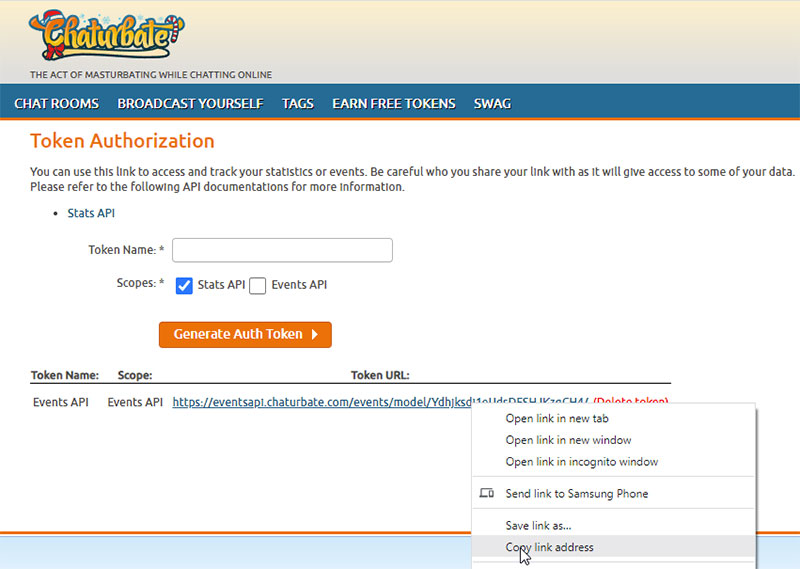
5. Right click the API textbox on cbhours eye-contact then left click paste then click START button.